How to integrate SEON Antifraud Check into a decision engine - Decisimo
Published on: 2024-08-10 18:48:28
SEON is one of many antifraud data providers that offer a wide range of data enrichment. Its main difference and the competitive advantage from the data point of view is data enrichment it can do on the online footprint. Using phone or email as the main identifier, it can find where the identifier is registered, and which profiles are associated with that identifier. Thic can help combat synthetic identify fraud.
The examples of profile checks are ranging from Linkedin, Skype, Airbnb, to GitHub, Discord, or Amazon. In the antifraud evaluation of credit risk checks, such data can help to establish the veracity of an identity. The more services are aligned with the identifier, the higher probability that the identifier is true.
Get an account API key from SEON Antifraud Check
- You will need to head to SEON and sing into your account or register.
https://seon.io/try-for-free/ - In the SEON Admin console, head to “My Account” and see the Production License Key. That is the API key, that you will need in order to make requests within the decision engine.
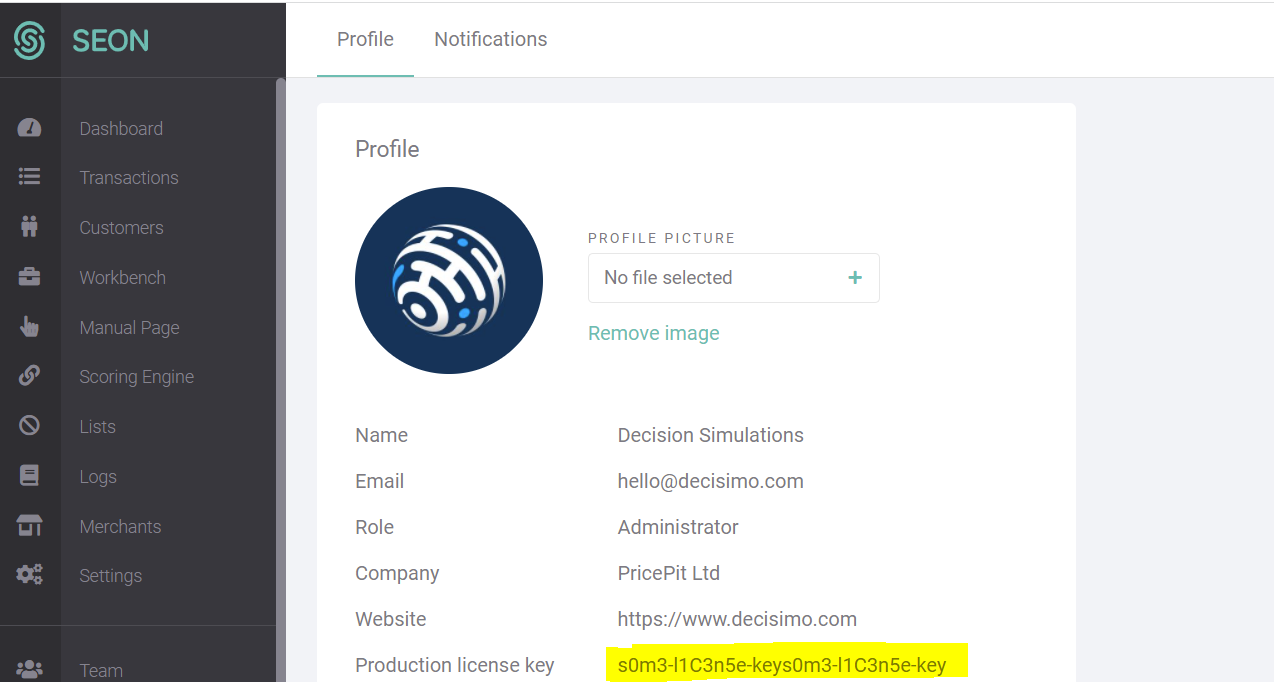
Create a data source in Decisimo Portal
- Go into Data sources and hit new and create from template.
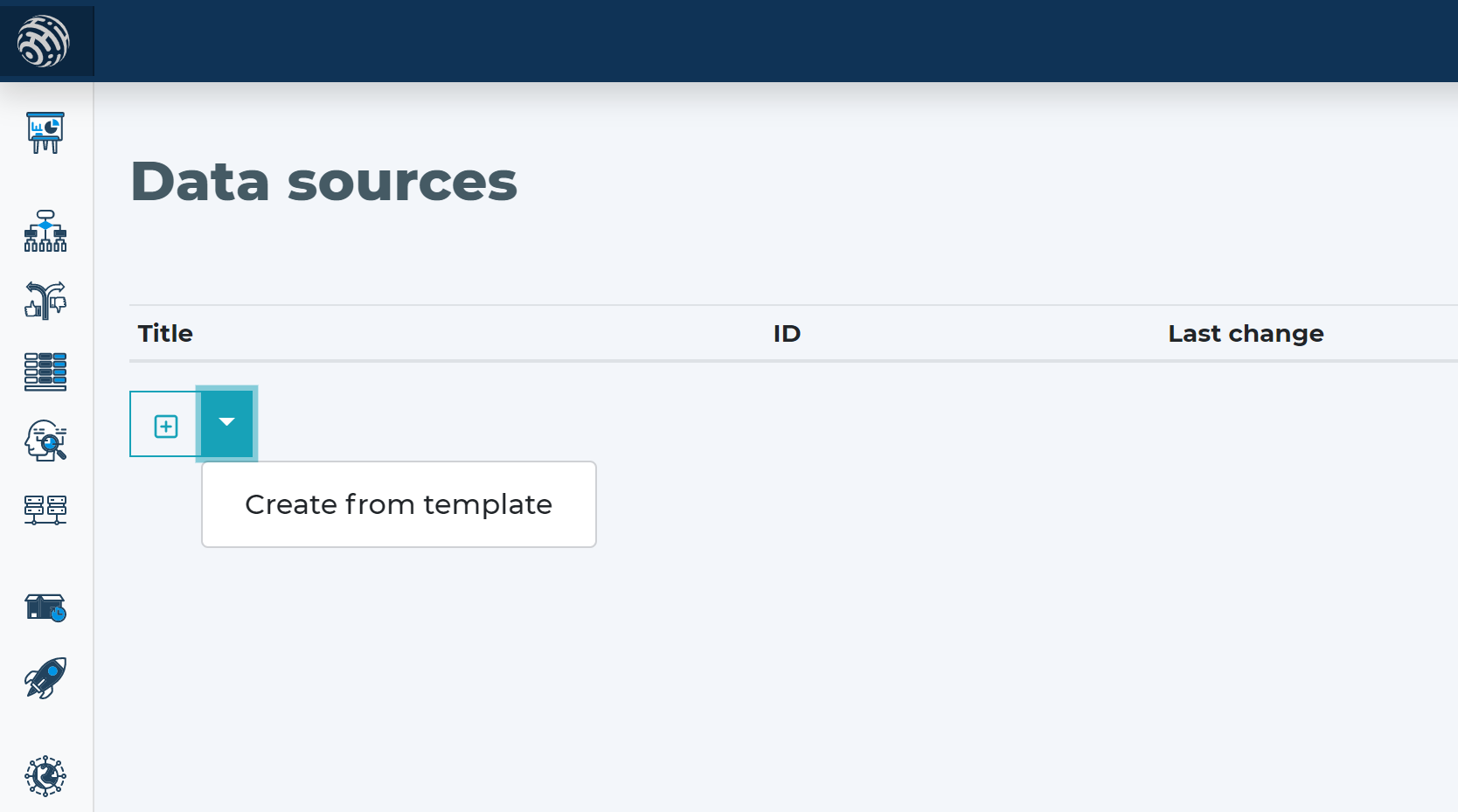
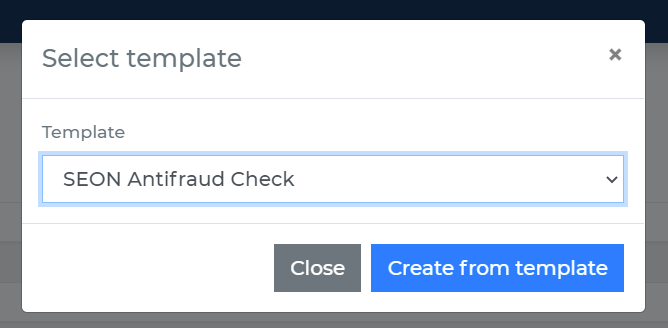
- In the definition of data source, head for section Headers and replace the placeholder __YOUR_API_KEY__ with API key you have obtained from SEON admin console.
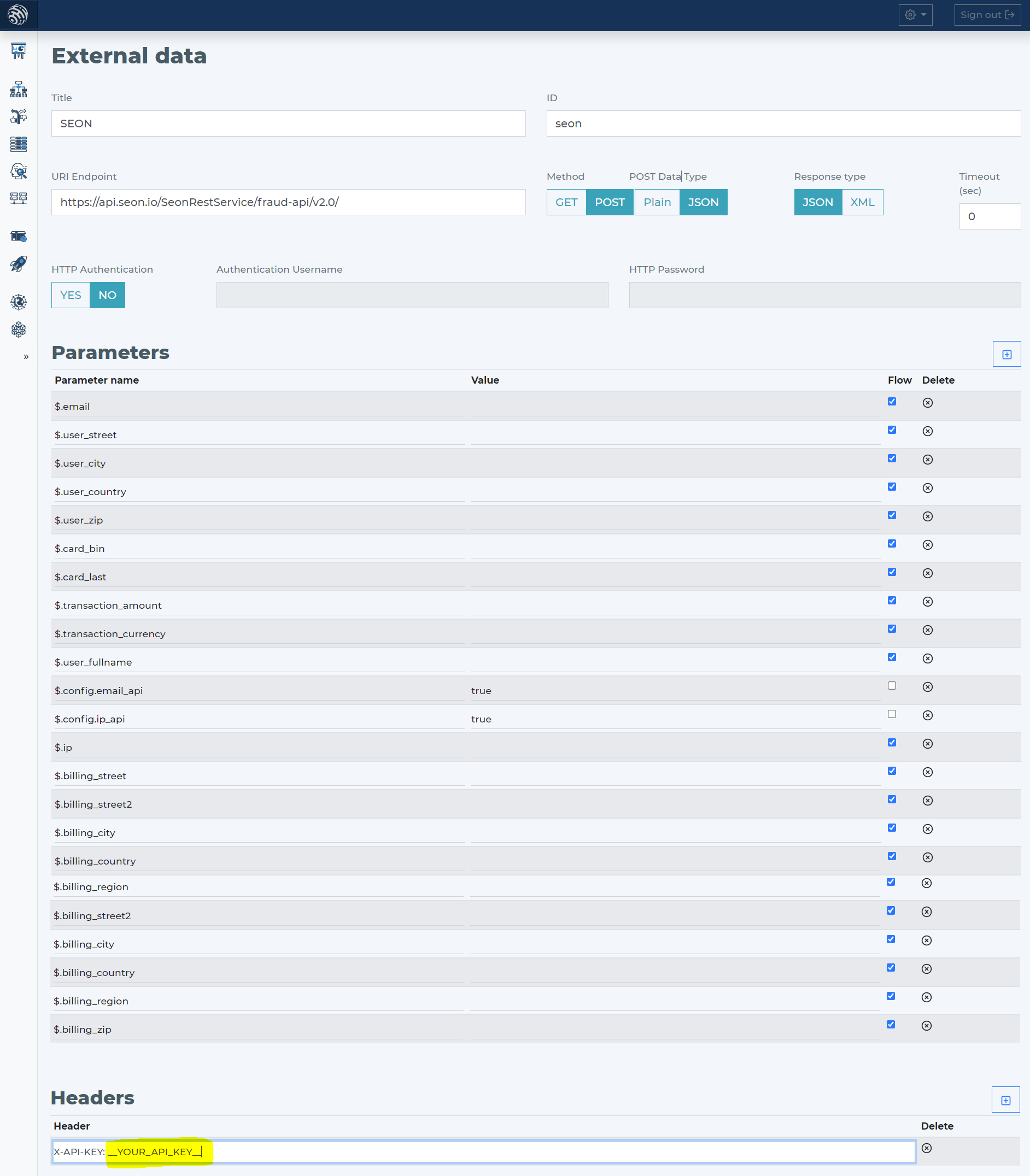
- SEON antifraud check requires multiple information related to the eCommerce transaction that is to be evaluated. The more information you send, the better can be the evaluation. When you use the SEON Antifraud Check data source template, it will include the definition necessary.
Add SEON Antifraud Check data source to your decision flow
- If you already have a decision step for data sources, you can add the call to SEON Antifraud Check within the same step. The decision engine will call all the sources in the same step in parallel. Parallel calls ensure the fastest execution time.
- If you do not have a decision flow step for external data, add one. Connect your decision flow step and by double-clicking, open the definition window. Define in the step the attributes from your data object to be sent to SEON Antifraud Check API.
-
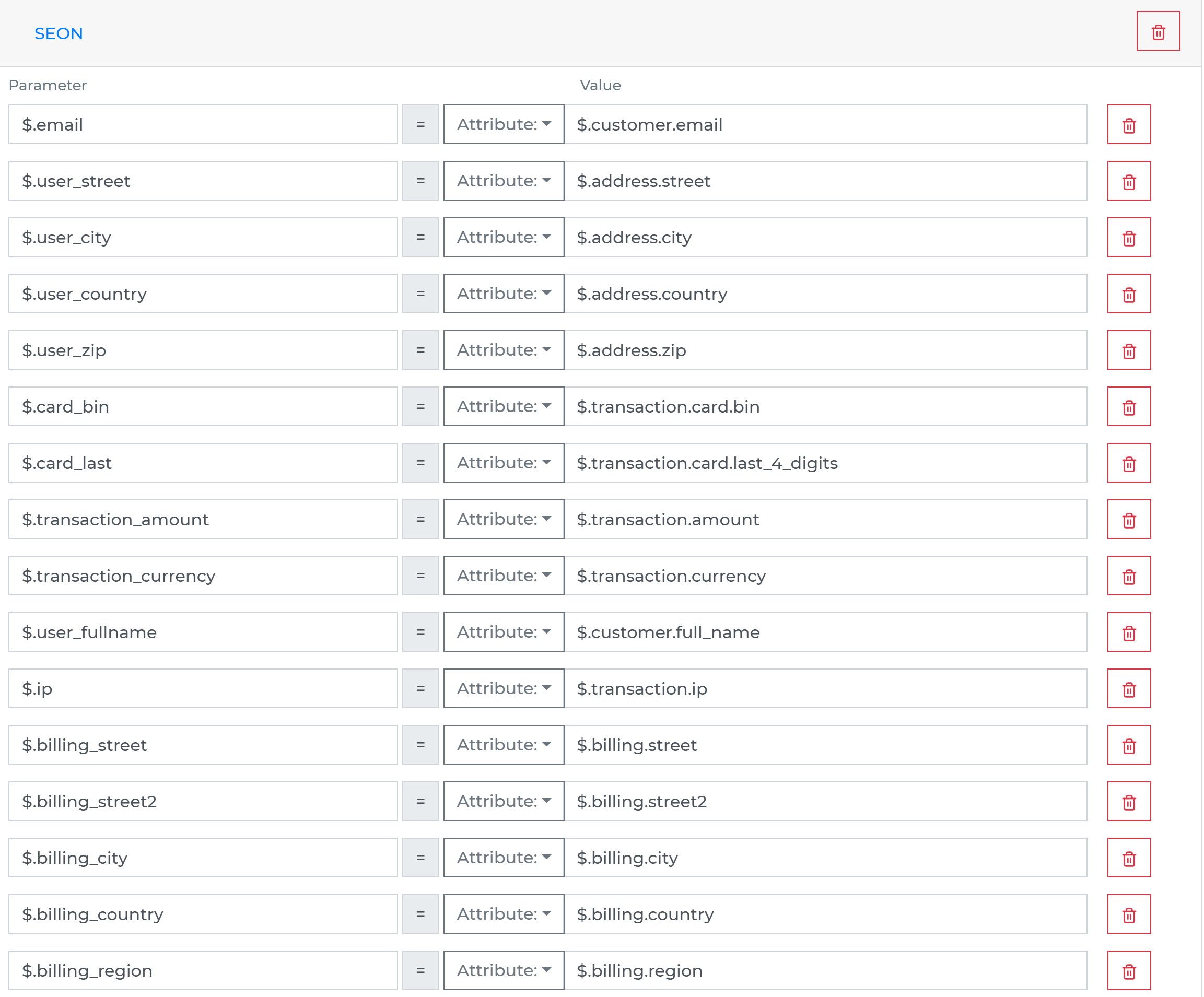
Run the decision making
- Release your decision flow, deploy to an endpoint and make decisions using data from SEON Antifraud Check.

