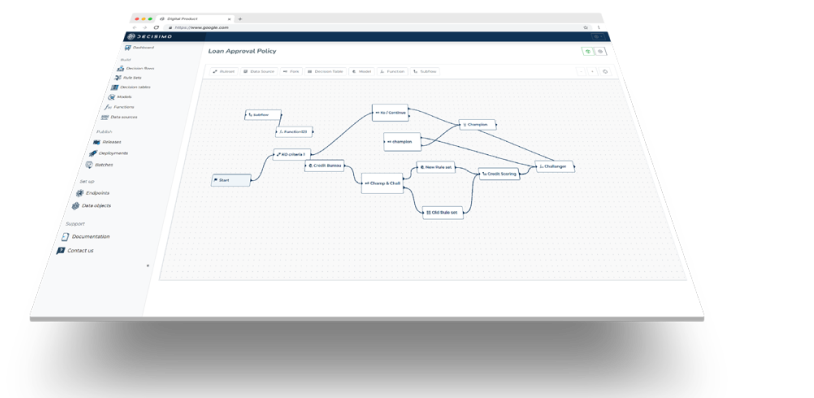Integrating external data sources into Decisimo - Decisimo - Decision Intelligence Services
Published on: 2024-08-10 18:48:28
Elevate your decision-making with Decisimo by integrating real-time third-party data or your own microservices. With a variety of integration options, enriching your evaluations has never been easier.
Integration Methods
1. REST API
Features:
- Real-time Data Access: Directly call third-party data services over REST to fetch JSON or XML data in real-time.
- Microservices Support: Integrate your proprietary microservices. Secure the data flow by setting up VPNs or whitelisting endpoints.
- Just Like Using Postman: Defining an endpoint in Decisimo is as straightforward as setting it up in Postman.
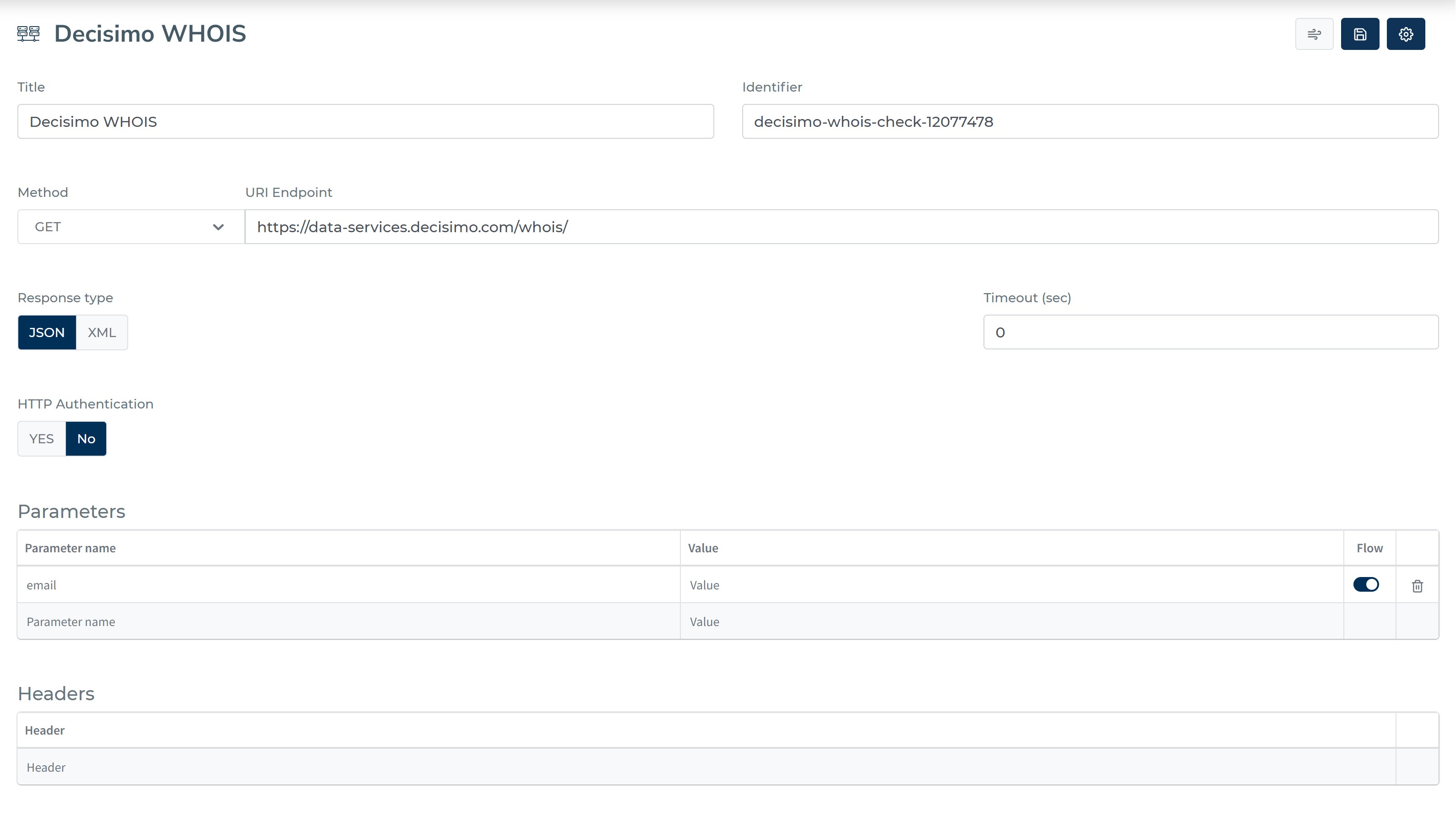
REST API Integration Illustration
How to Integrate:
- Endpoint Configuration: Add the third-party REST endpoint within Decisimo.
- Security Setup: Configure VPN and whitelisting settings for your endpoints, if necessary.
- Test: Use Decisimo's built-in testing features to verify the integration.
Data Usage: Decisimo appends the entire output from your REST calls directly into your data object. No data mapping required.
2. From Templates
Features:
- Quick Setup: Choose from predefined templates for common services like Ekata, Google Places API, SEON, and Fraudlabs.
- BYOAPI: Just add your own API keys for each integrated third-party service.
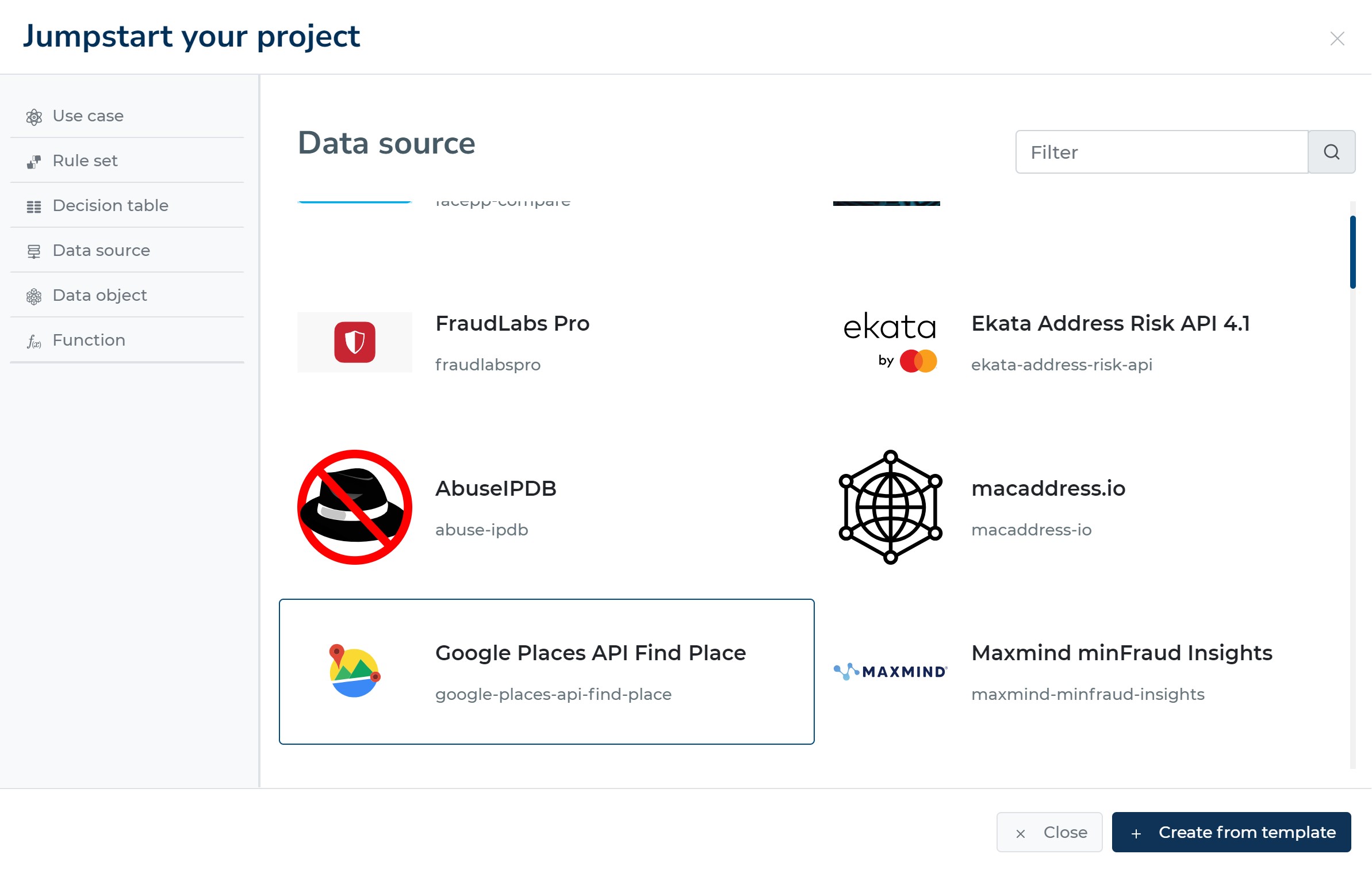
Jumpstart integration with a template.
How to Integrate:
- Template Selection: Pick a template from our library that matches the third-party service you want to integrate.
- API Key Input: Provide your API key for the chosen service.
Data Usage: Like REST API integrations, all fetched data is automatically appended to your data object.
3. Data Marketplace (Launching Soon)
Features:
- Pay-as-you-go: Top-up your Decisimo wallet and pay only for the data services you use.
- No Contracts: We handle the vendor relationships so you can focus on using the data.
How to Integrate:
- Wallet Top-up: Once launched, add funds to your Decisimo wallet.
- Service Selection: Browse available services and select the ones you need.
- Automatic Integration: Upon selection, the service will be immediately incorporated into your decision engine.
Data Usage: As with other methods, all data fetched from the marketplace will be directly appended to your data object.
Get Started
Want to enhance your decision engine with robust, real-time data? Reach out to our support team for tailored integration advice.