How to integrate FraudlabsPro into a decision engine - Decisimo - Decision Intelligence Services
Published on: 2024-08-10 18:48:28
FraudLabsPro is a fraud protection service for eCommerce companies of any size. It is affordable for small and enterprise customers. Within its service, it enriches data with BIN card-related information and IP address information. The service scores for your transactions and allows for adding custom groups. Subsequently, you can work with transactions that are for review and check why some transactions are rejected or approved.
You can quickly integrate Fraudlabs Pro in Decisimo and use it together with other services for evaluation of your eCommerce transactions.
Create an account and get your API Key
-
Sign up for an account on FraudLabs Pro if you do not have one yet. Choose the account that fits you best, or just start with a free tier.
https://www.fraudlabspro.com/pricing -
Once you log into your account, head to FraudLabsPro Dashboard, and in the License Overview box look for API Key. We will need the API Key for next step.
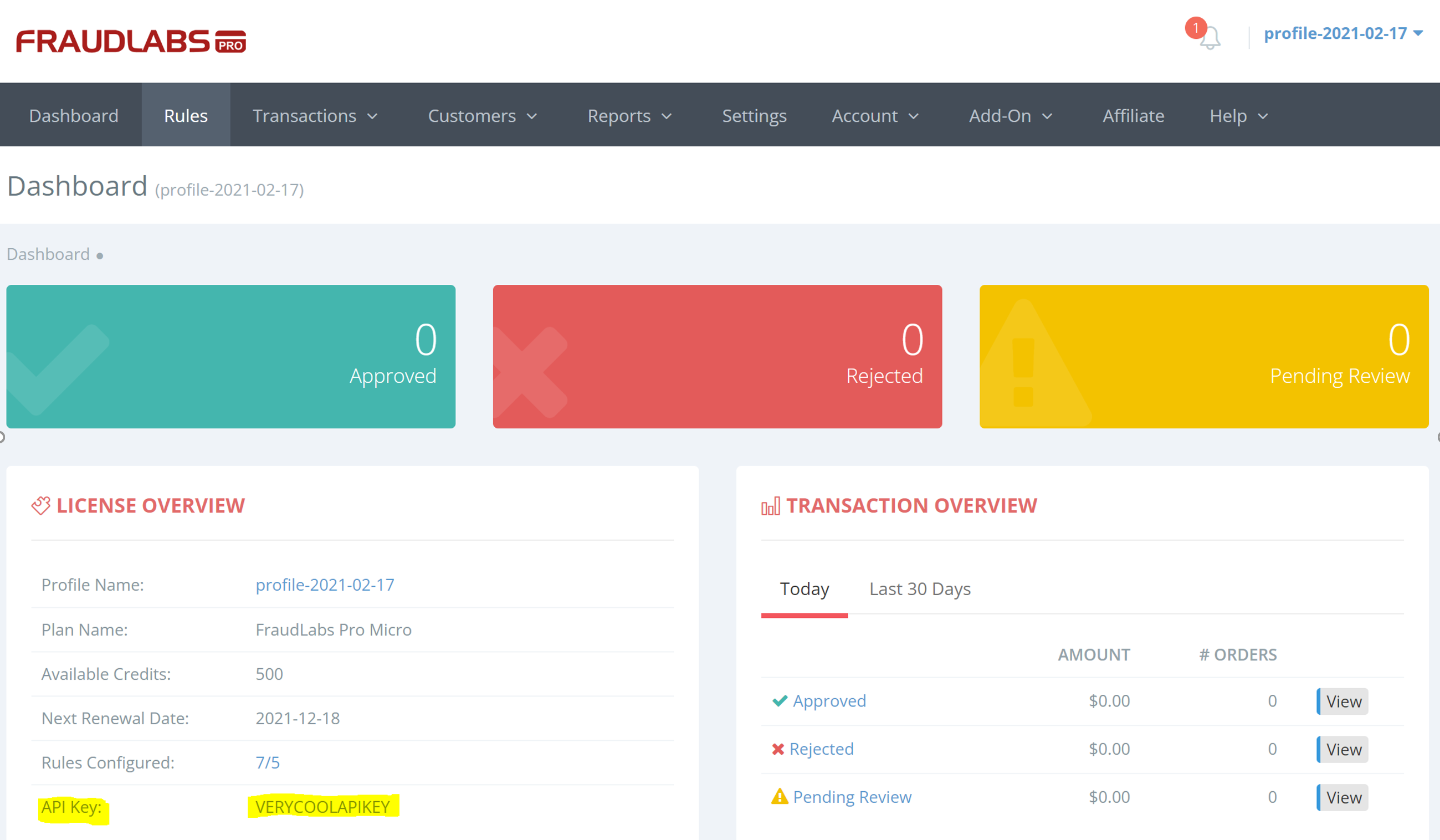
Create a data source in Decisimo Portal
-
Go into Data sources and hit new and create from template.
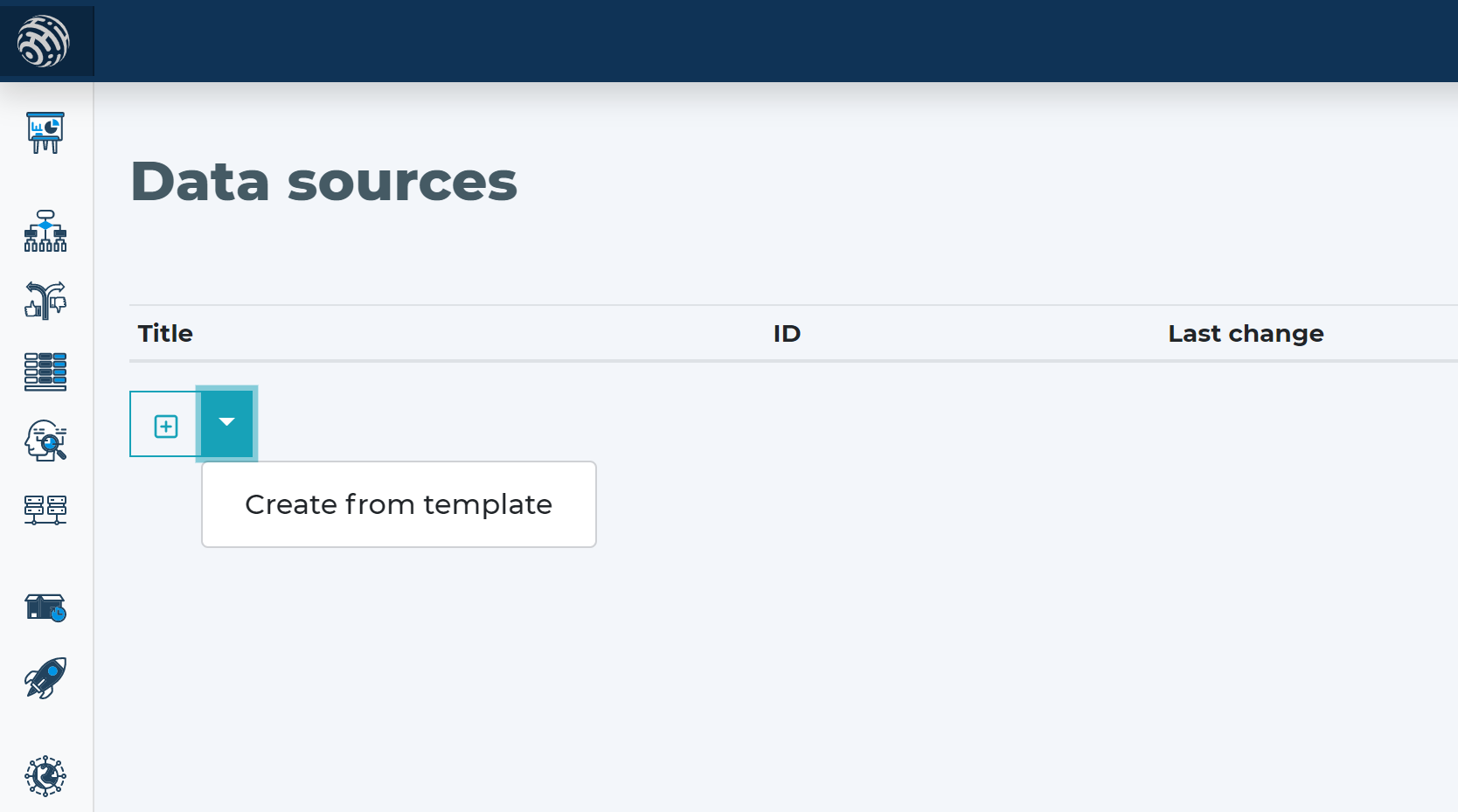
-
In the External data definition page, change the API key to the key that you have obtained from FraudLabs.
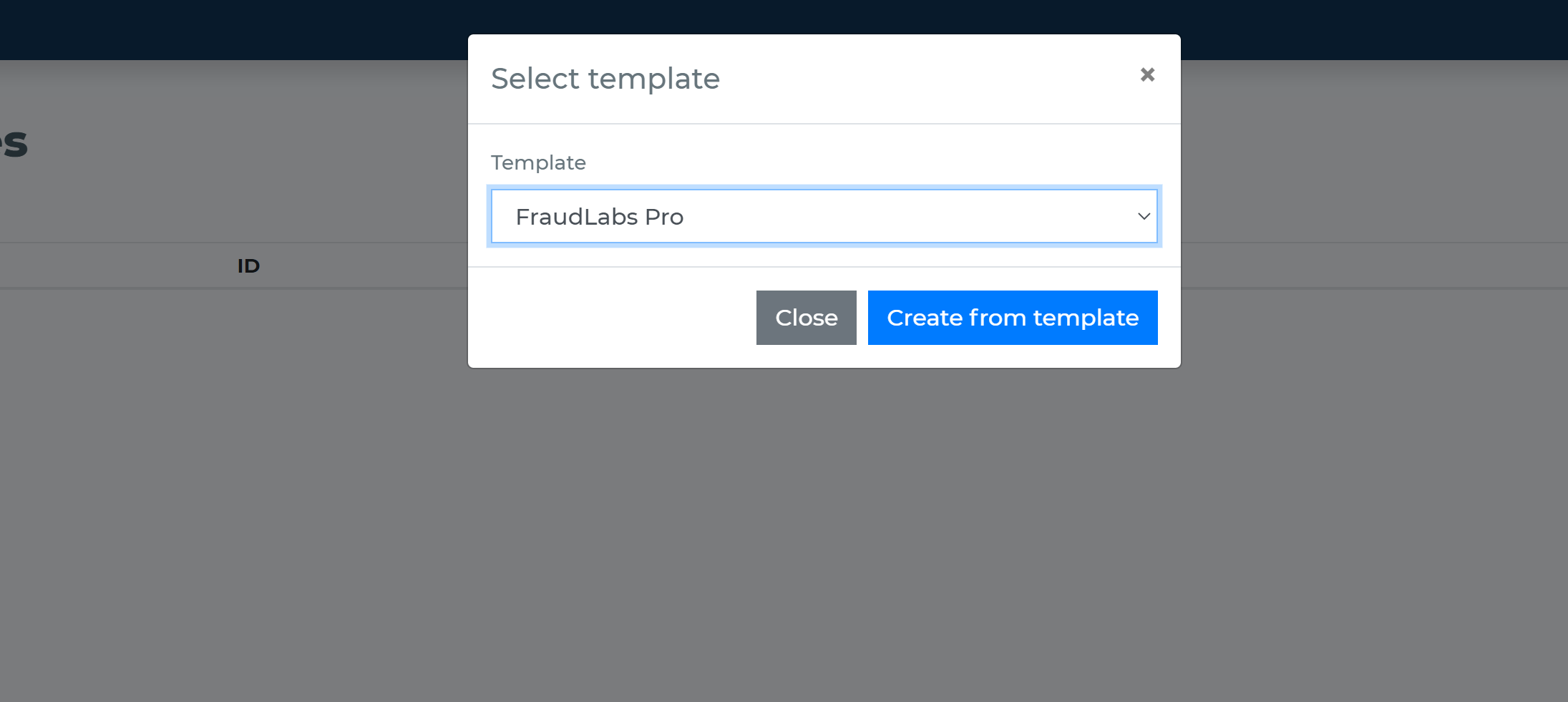
- Review the data fields that you can provide and that you are unable to provide. There are two main types of data – technical and business. Technical fields need to be always included. Some business attributes are required, and some are optional.
-
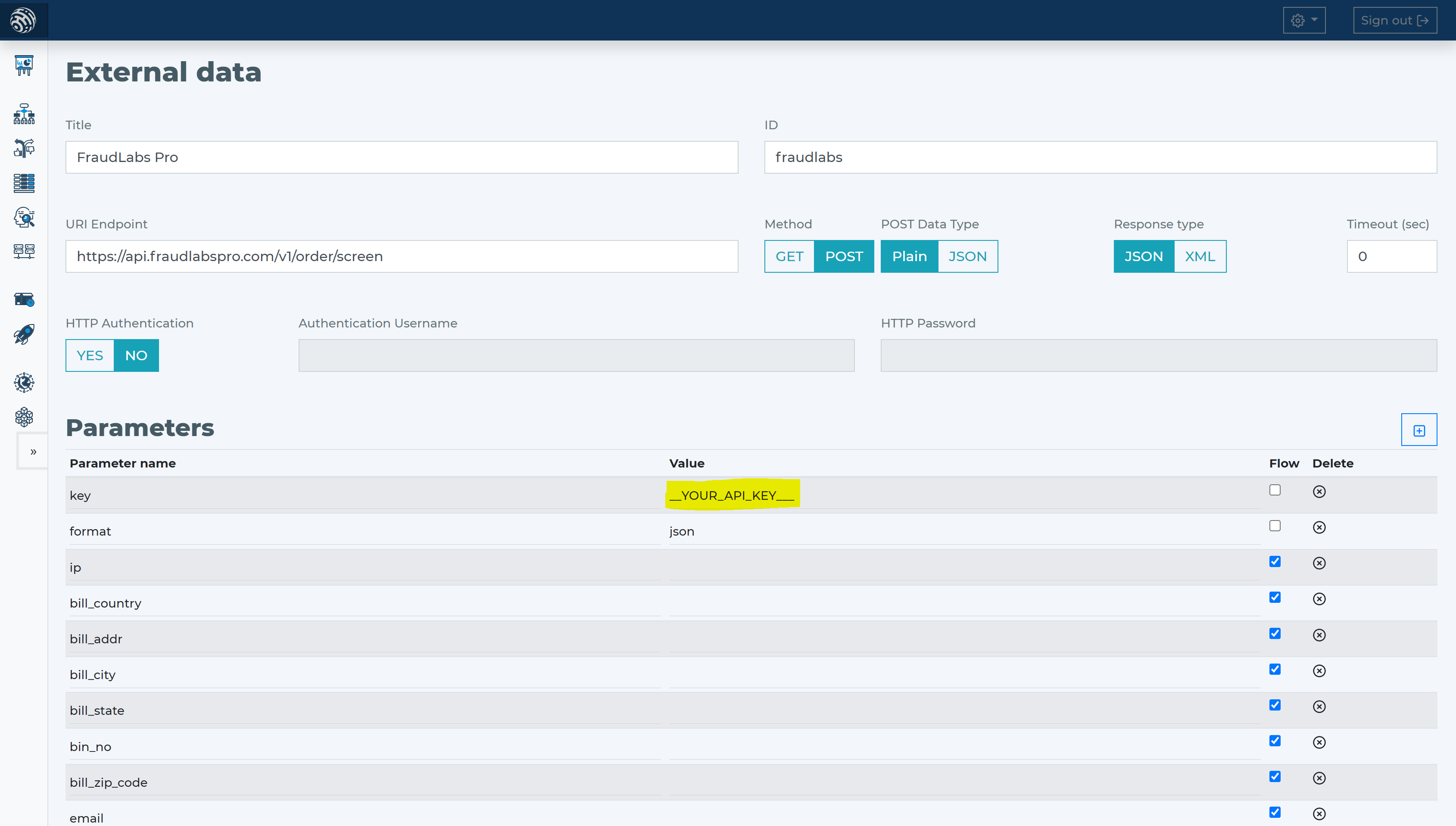
- Fraudlabs Pro has two technical fields – key and format. Place the API Key you have from FraudLabs Pro in the value of the parameter key. Leave the format to the default value of the template, which is JSON.
- FraudLabs Pro requires only the IP address of the customer making the transaction. All other attributes are optional. For getting the most from FraudLabs Pro, try to provide the most attributes possible.
-
The least information for good antifraud evaluation is apart from price and currency, also billing address, email address, email, and card-related information. Within FraudLabs Pro that means attributes:
- bill_addr
- bill_city
- bill_state
- bill_country
- bill_zip_code
- bin_no
- amount
- currency
- When you use the FraudLabs Pro data source template, it will include these parameters.
Add Fraudlabs Pro data source to your decision flow
- If you already have a decision step for data sources, you can add the call to FraudLabs Pro within the same step. The decision engine will call all the sources in the same step in parallel. Parallel calls ensure the fastest execution time.
- If you do not have a decision flow step for external data, add one. Connect your decision flow step and by double-clicking, open the definition window. Define in the step the attributes from your data object to be sent to FraudLabs Pro verification.
-
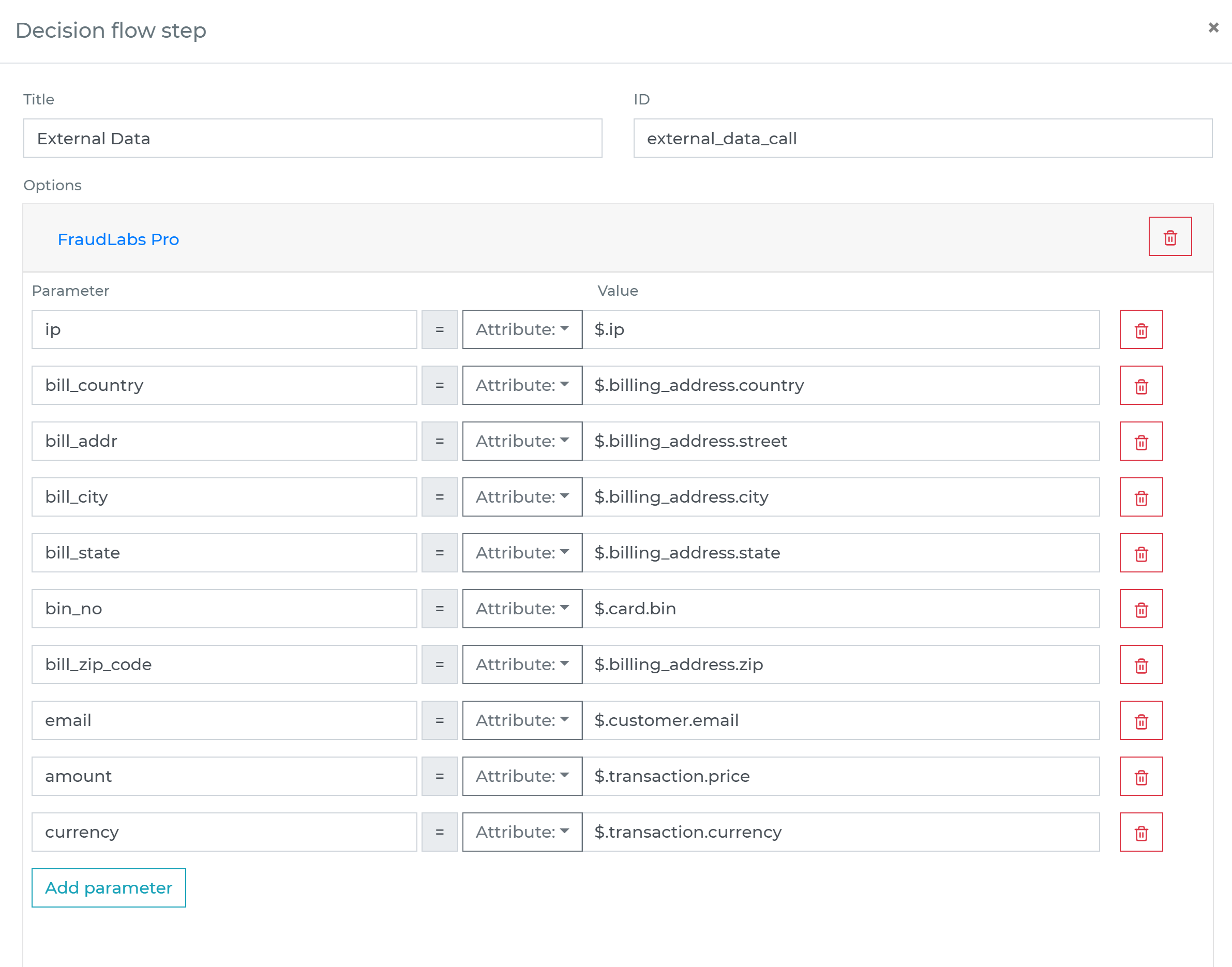
Run the decision making
- Release your decision flow, deploy to an endpoint and make decisions using data from FraudLabs Pro.

