How to integrate WhatIsMyBrowser into a decision engine - Decisimo - Decision Intelligence Services
Published on: 2024-08-10 18:48:28
WhatIsMyBrowser.com is a service for parsing browser string information from User-Agent headers. The information parsed shows detailed information not only about the browser used, but also platform used and other technical details.
Using data about browser are useful to detect bot traffic or other malicious traffic. Normal users update their browser and are using standard releases. Bot traffic is usually sticking to a specific string or rotates set of browsers. Such rotation will age out which WhatIsMyBrowser indicates in its response data.
Sign up for a WhatIsMyBrowser account and get API key
-
For getting to an API key, you will need to fill in a form for opening an account with WhatIsMyBrowser.
https://developers.whatismybrowser.com/api/pricing/
Their Free Tier allows for 5,000 requests a month, which should be enough for testing the value in your use case. -
Once you have your account, head to the Account management of WhatIsMyBrowser and to Get your API Key.
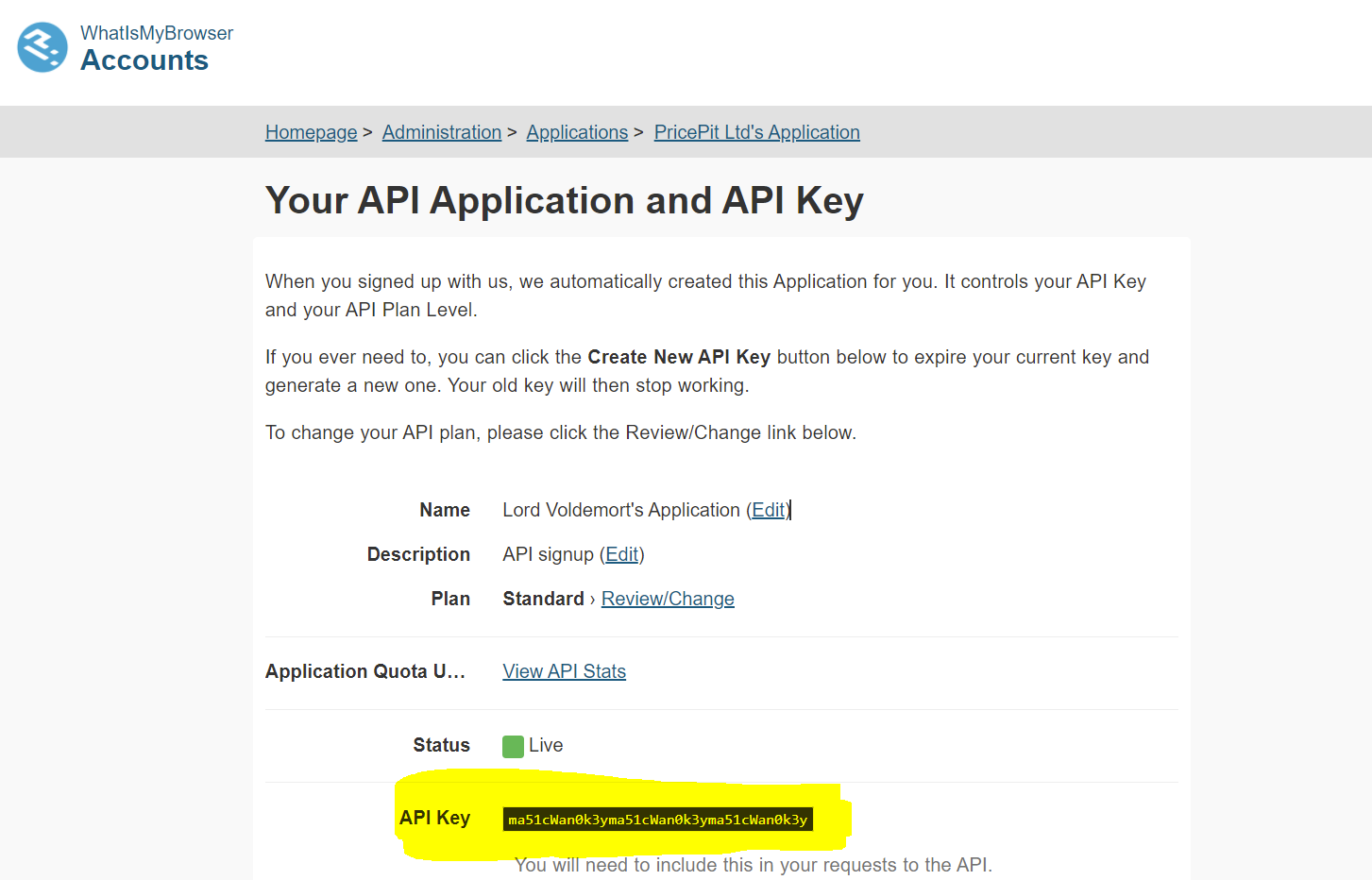
Create a data source in Decisimo Portal
-
Go into Data sources and hit new and create from template.
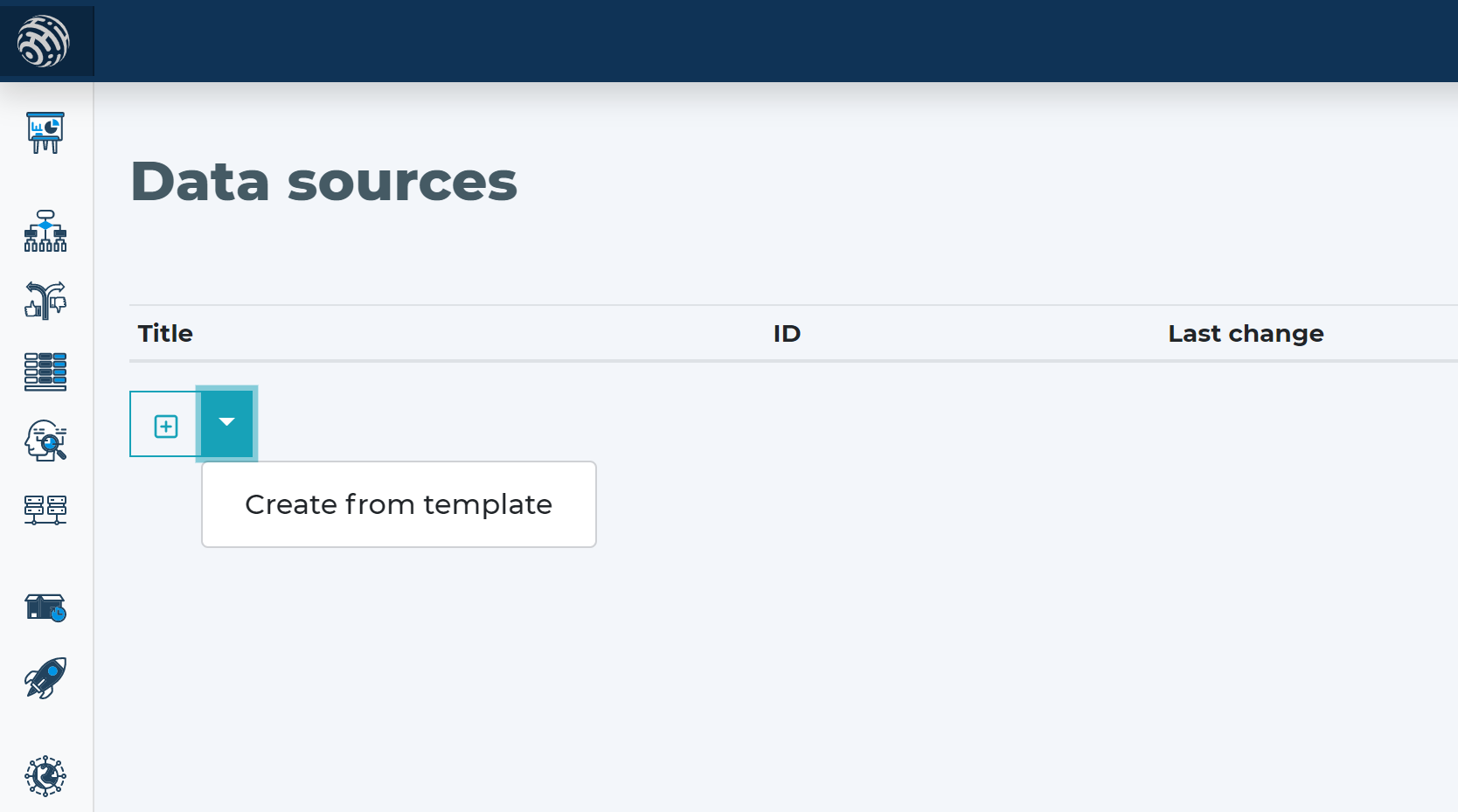
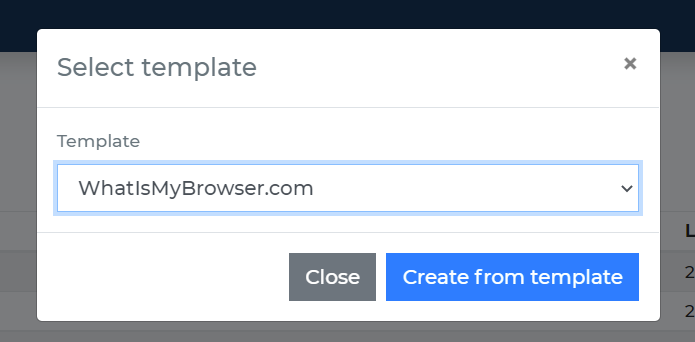
-
Place the API Key you have from WhatIsMyBrowser instead of the __YOUR_API_KEY__ in the Headers part - the highlighted text in the screenshot below.
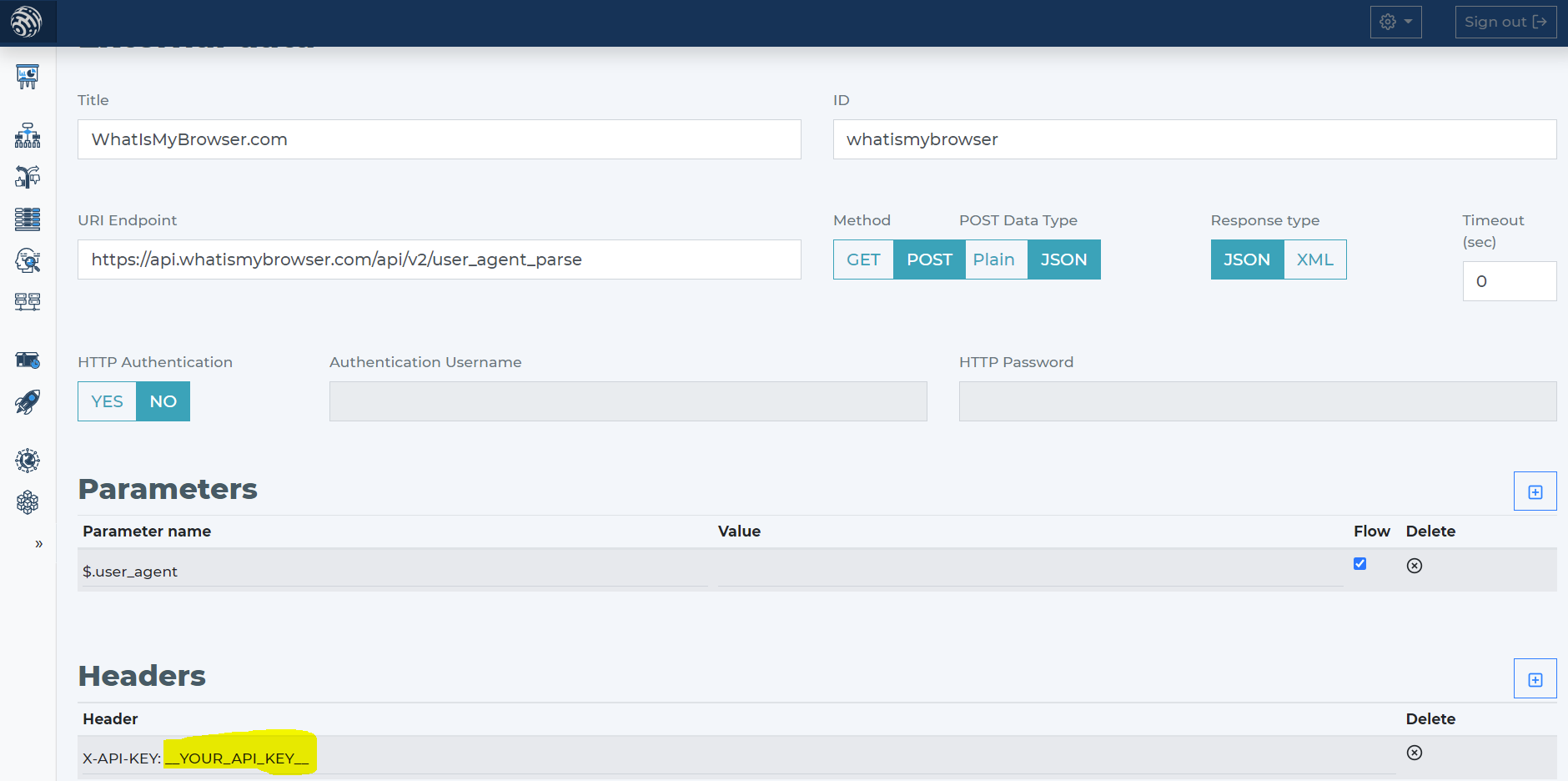
- The API required just user_agent as input paremeter. When you use the WhatIsMyBrowser data source template, it will include the necessary definition.
Add WhatIsMyBrowser data source to your decision flow
- If you already have a decision step for data sources, you can add the call to WhatIsMyBrowser within the same step. The decision engine will call all the sources in the same step in parallel. Parallel calls ensure the fastest execution time.
- If you do not have a decision flow step for external data, add one. Connect your decision flow step and by double-clicking, open the definition window.
- In the decision flow step define in the step the attribute with User Agent string from your data object to be sent to WhatIsMyBrowser.
-
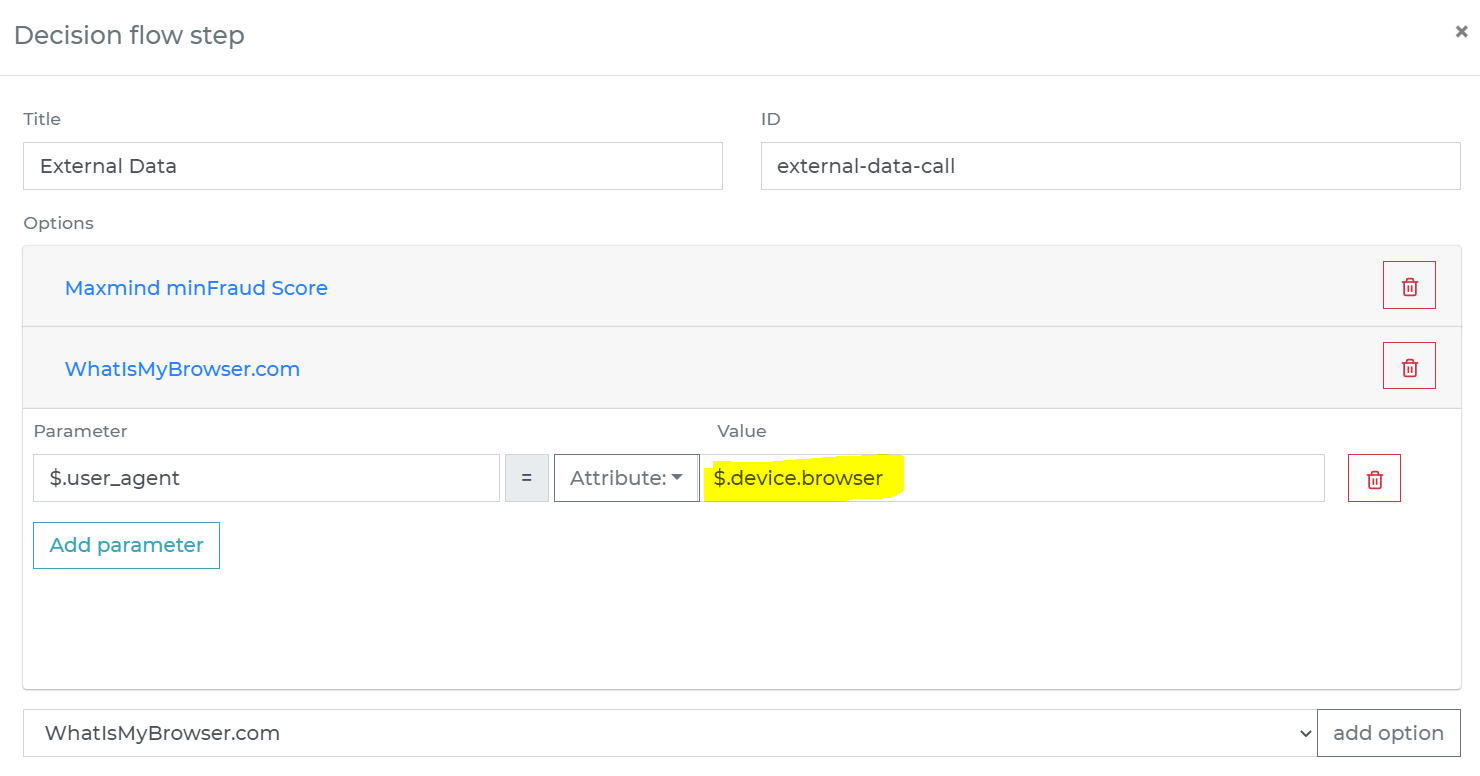
Run the decision making
- Release your decision flow, deploy to an endpoint and make decisions using data from WhatIsMyBrowser.

