How to integrate Maxmind minFraud Score into a decision engine - Decisimo - Decision Intelligence Services
Published on: 2024-08-10 18:48:28
Maxmind is one of the top providers when it gets to IP Address Intelligence and risk scoring related to IP abuse. Its minFraud Score product and especially the IP risk and overall risk score is top in the market mainly due to the combination of a large network of connected merchants and feedback API. The pricing of service is also friendlier than other similar services out there in the market.
Sign up for a Maxmind account and get API key
-
For getting to an API key, you will need to fill in a form for opening an account with Maxmind.
https://www.maxmind.com/en/request-service-trial?service_minfraud=1 -
Once you have your account, head to Manage License Keys in the Account management of Maxmind.
Over there, click generate new license key and copy both the key and the account number. Maxmind requires both for API request authentication.
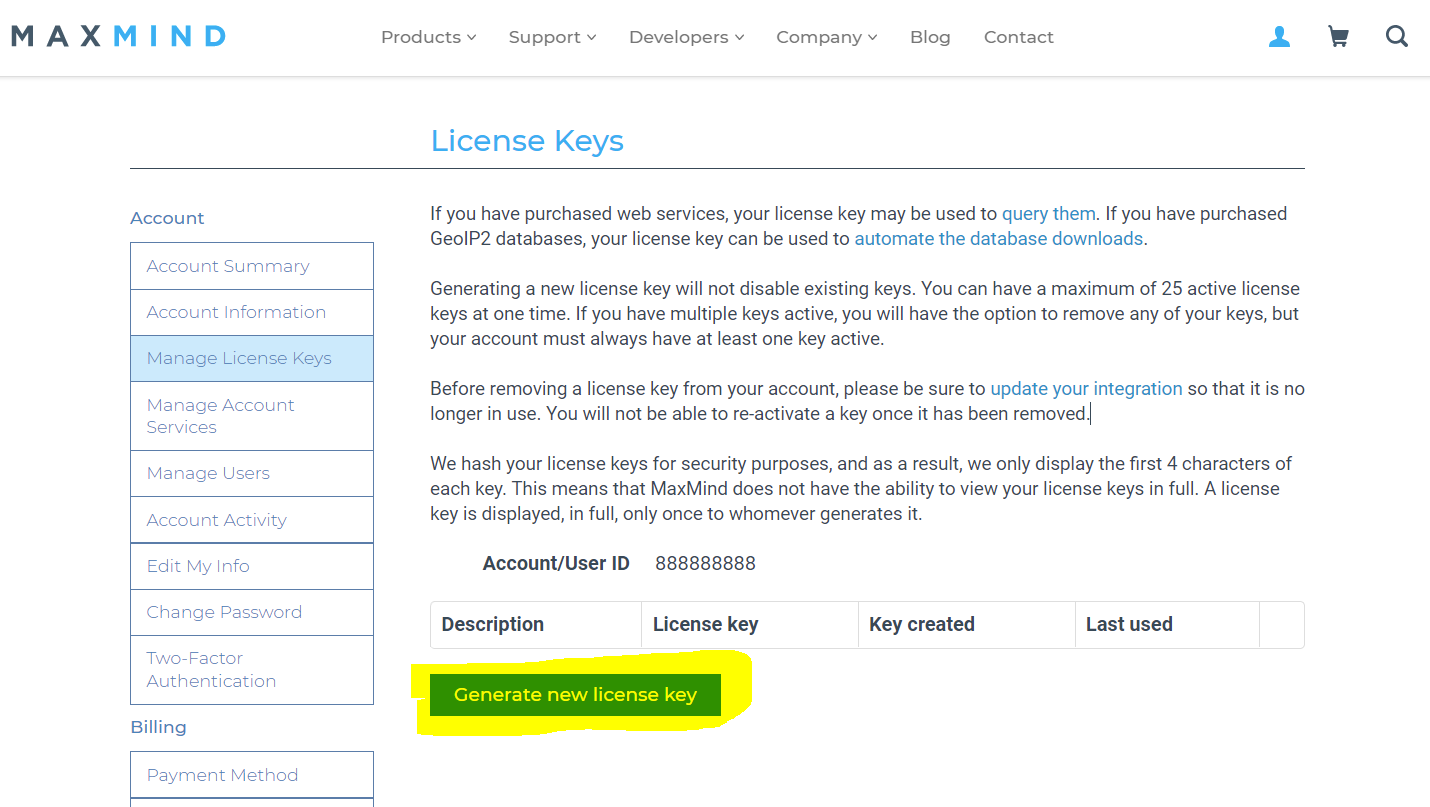
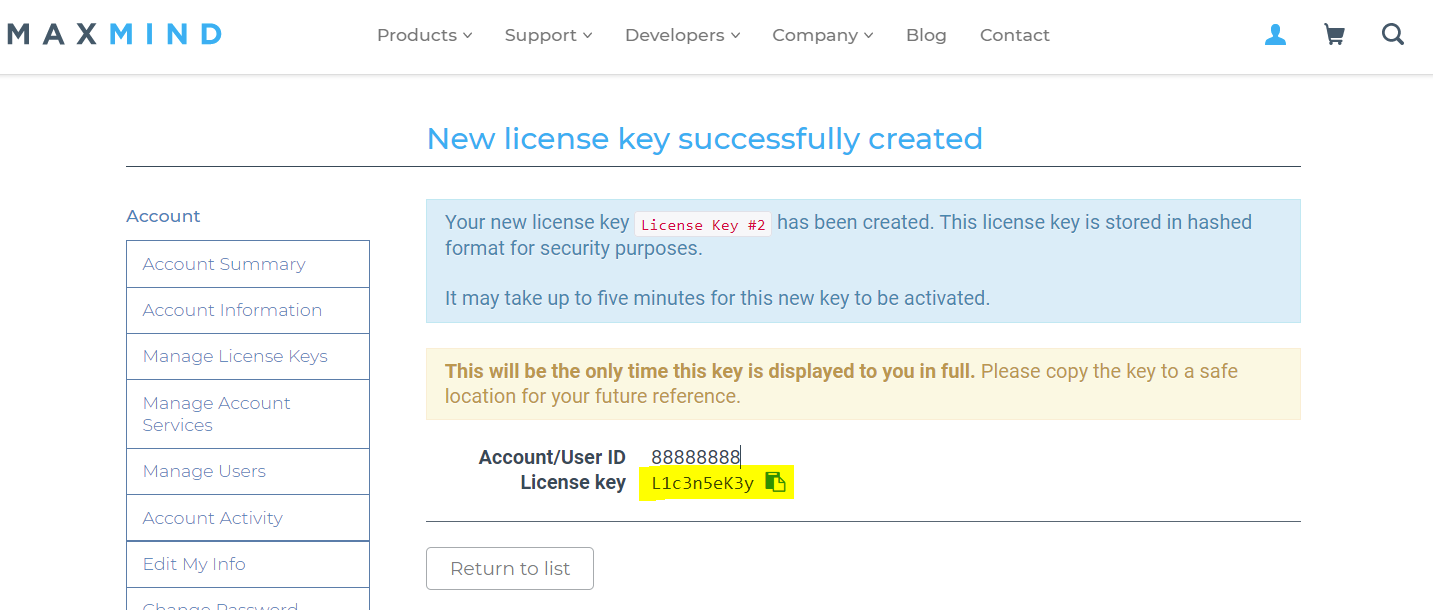
Create a data source in Decisimo Portal
-
Go into Data sources and hit new and create from template.
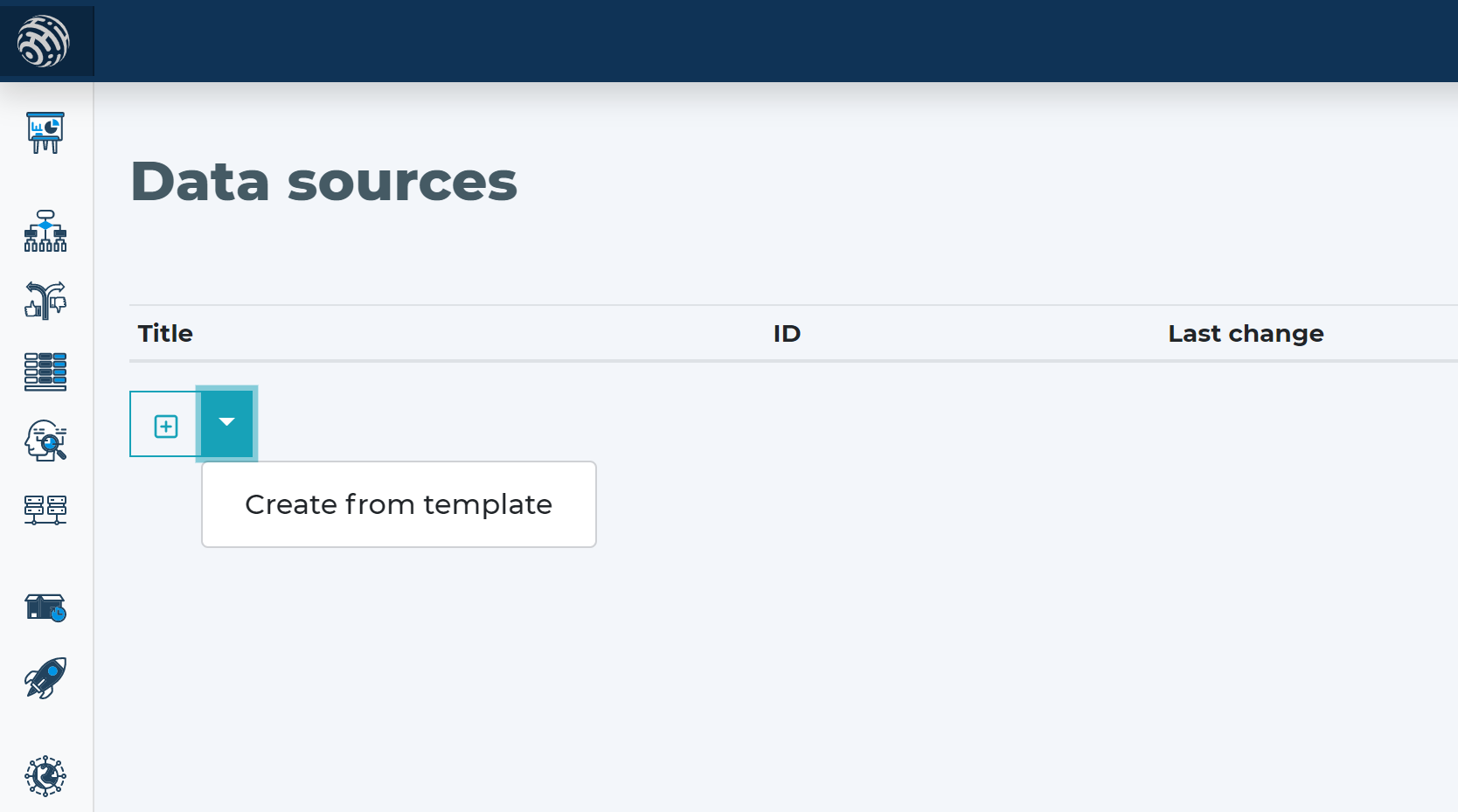
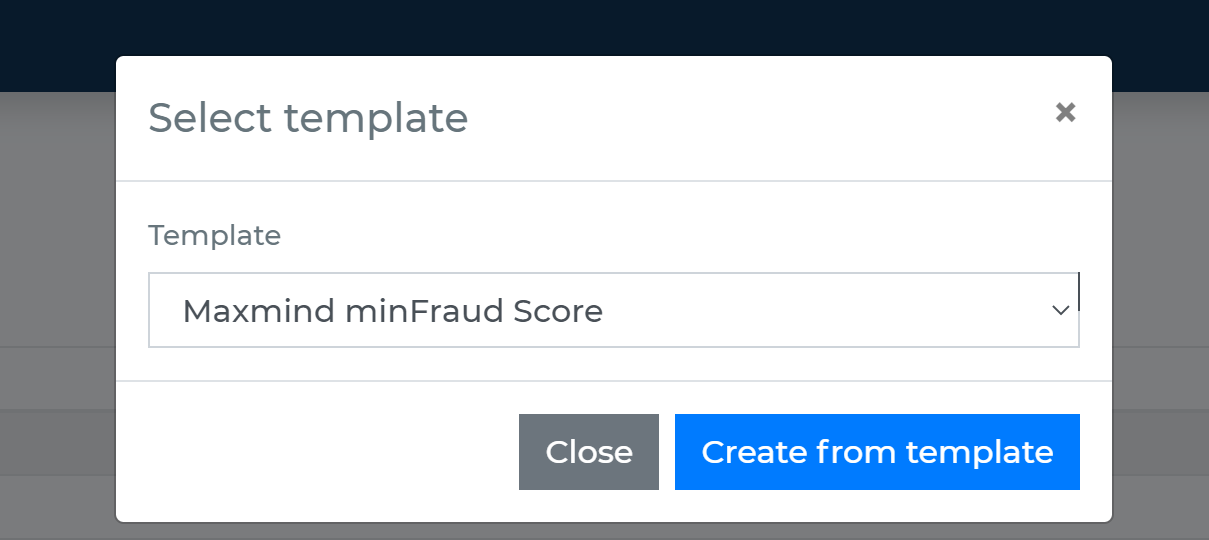
-
In the definition of data source, switch HTTP Authentication to “YES” and fill in authentication details. Into “Authentication Username” paste the Account number from Maxmind. Into HTTP Password paste the API Key.
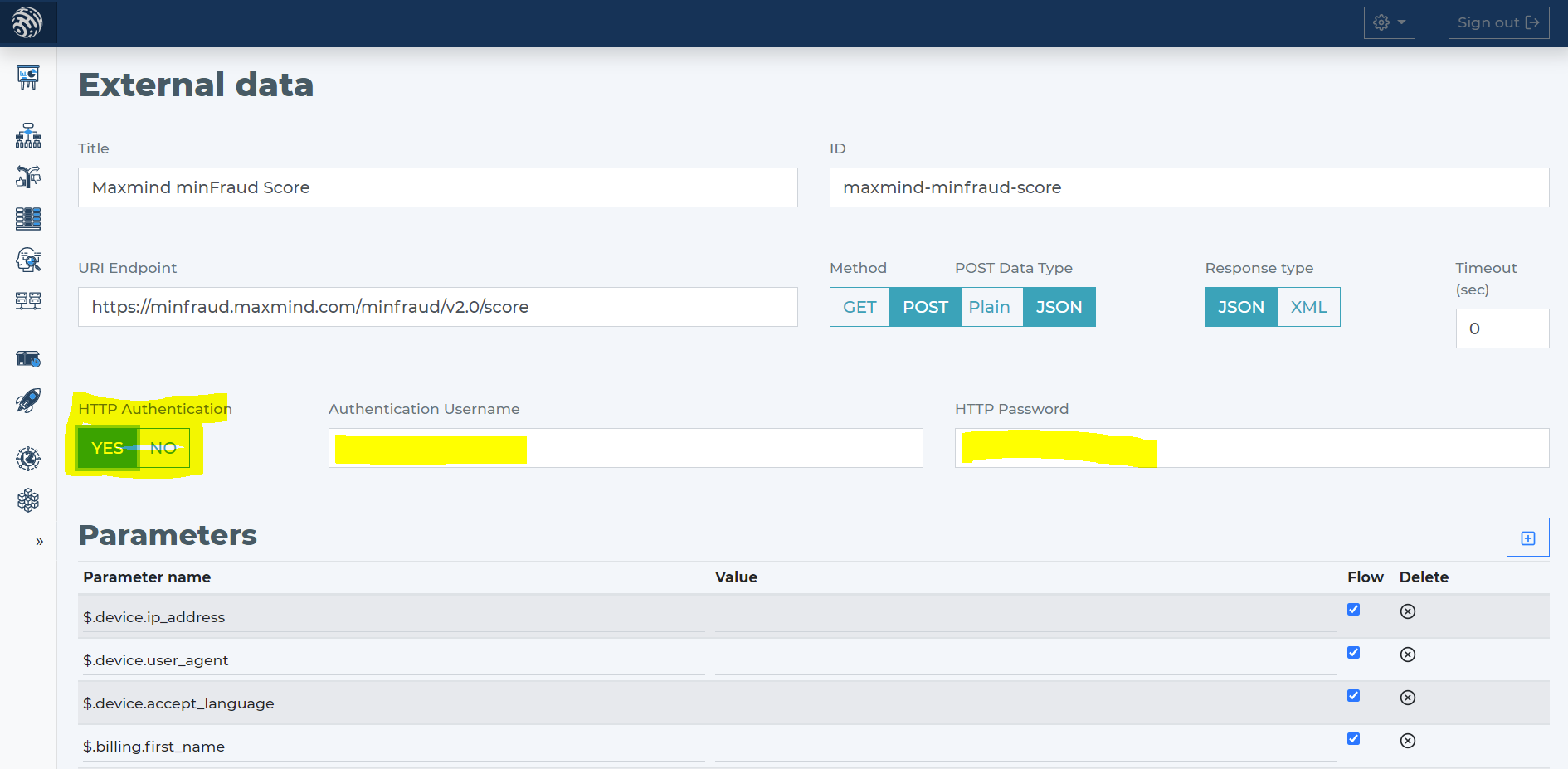
- When you use the Maxmind minFraud Score data source template, it will include these parameters.
Add Maxmind minFraud Score data source to your decision flow
- If you already have a decision step for data sources, you can add the call to Maxmind minFraud Score within the same step. The decision engine will call all the sources in the same step in parallel. Parallel calls ensure the fastest execution time.
- If you do not have a decision flow step for external data, add one. Connect your decision flow step and by double-clicking, open the definition window.
- In the decision flow step define in the step the attributes from your data object to be sent to Maxmind minFraud Score.
-
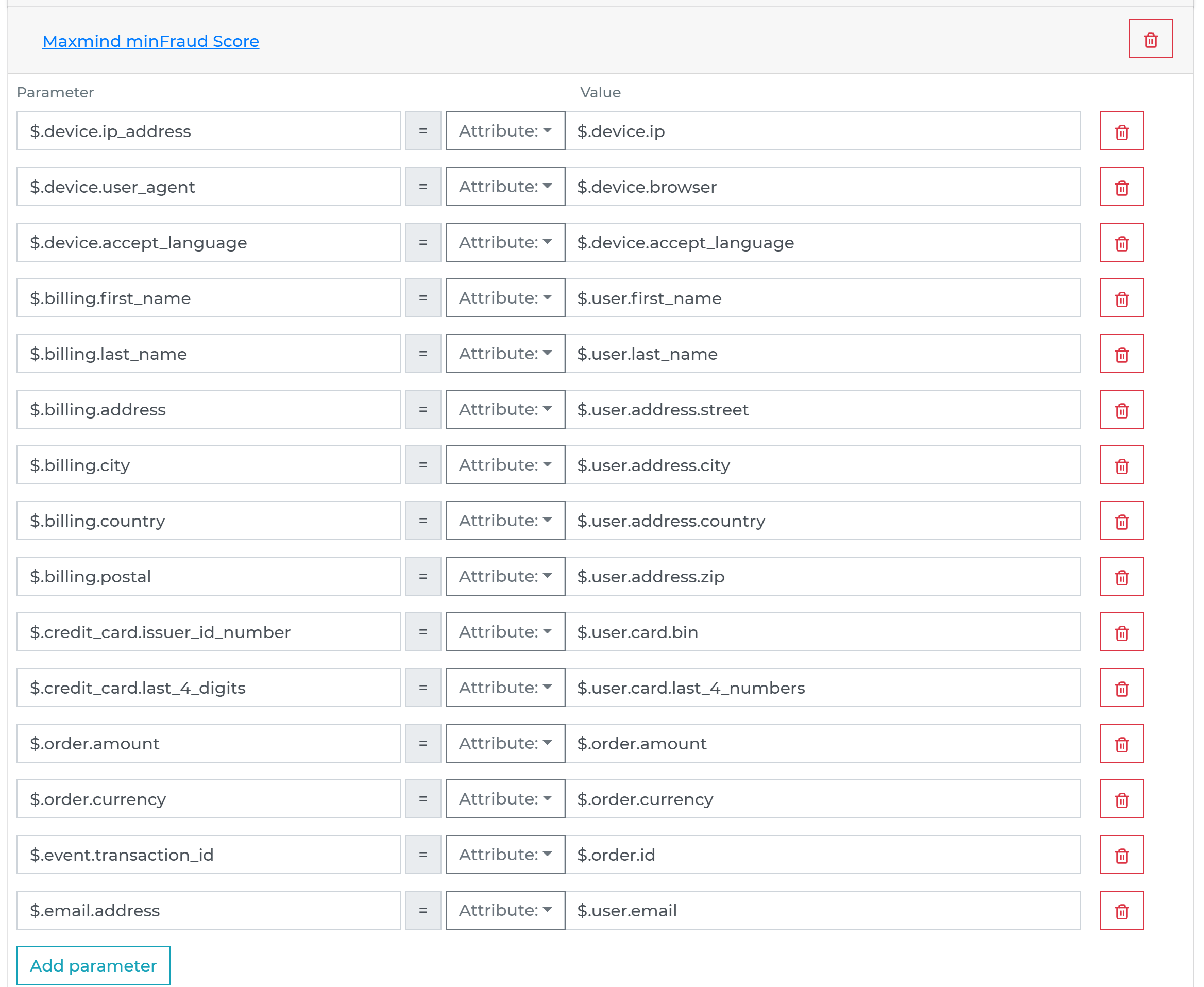
Run the decision making
- Release your decision flow, deploy to an endpoint and make decisions using data from Maxmind minFraud Score.

